1. Go from your mobile (iPhone, Android) browser to Mobile map

It is HTML5 web mashup. You can also scan this QR code
or type a short URL: http://bit.ly/7zu3iY
Red marker shows your current position. You can move this marker to some new place, of course. Now hit a marker:

See that fb link? Hit it and share link to this map with your Facebook social graph.
What your friends will see as soon as they open that link

The red marker is his/her own location, the blue one – is what was saved. Hit the blue marker:
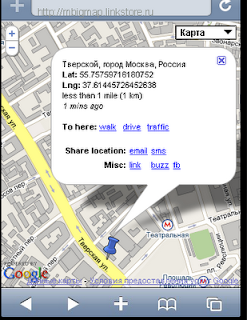
You will see when it was saved as well as the links for getting routes to this location.
P.S. you can do absolutely the same from your desktop browser
P.P.S. Note again - the map itself does not keep links back to your facebook account. This map knows nothing about you. So this map actually does not hurt your privacy. Map itself just says: hey, there is a saved marker. Nothing more. And this map is again nothing more than just an ordinary link in your Facebook stream. There are no your ID's within the map.
It is actually a main idea behind Geo Messages project – how to share location without revealing your ID.
No comments:
Post a Comment