Wednesday, June 30, 2010
Yahoo PlaceFinder API
Check out an updated version of Yahoo Geocode taglib. Lets you simplify access to Yahoo PlaceFinder API from JSP (and/or Coldfusion) pages.
Tuesday, June 29, 2010
More about location bookmarks
"This Google Maps mashup helps you create a QR code for a location just by centring a Google Map on your address. Once you have created the code you can place the image on your website or printed material. Then anyone can simply scan the image and bookmark your location to their smart phone, all at the drop of a hat."
Our mashups (actually two of them: Location bookmark and QR maps) on Google Maps Mania
Our mashups (actually two of them: Location bookmark and QR maps) on Google Maps Mania
Monday, June 28, 2010
ISBN checking
ISBN code validation for your JSP/Coldfusion - ISBN taglib.
Sunday, June 27, 2010
Private networks
Researchers at Microsoft have developed mobile social networking software that lets users share personal information with friends but not the network itself.
"With Contrail, the central location doesn't ever know my information, or what particular users care about" - from here.
Is not it the same we wrote about Geo Messages? Privacy is a huge issue, especially regarding location.
"With Contrail, the central location doesn't ever know my information, or what particular users care about" - from here.
Is not it the same we wrote about Geo Messages? Privacy is a huge issue, especially regarding location.
Labels:
technical
Saturday, June 26, 2010
QR code for maps
Our mashup QR maps has been updated. Lets you create QR codes for loading mobile maps.
Now you can not only immediately load map into your phone but get also HTML code for placing map (QR code for it) on your site/blog etc. Map type (size) is configurable. Also mashup supports now full screen HTML5 maps (iPhone, Android) – we are using here Geo Messages tools.
Now you can not only immediately load map into your phone but get also HTML code for placing map (QR code for it) on your site/blog etc. Map type (size) is configurable. Also mashup supports now full screen HTML5 maps (iPhone, Android) – we are using here Geo Messages tools.
Friday, June 25, 2010
URL-encoded sessions
A new security trick from JSOS - disable URL-encoded sessions.
Thursday, June 24, 2010
Places from Twitter
Yet another mashup from our lab - Location from Twitter.
Usually, Twitter + Maps always mean mapping twits and show them on the map. Yes, we have such mashups too (see for example, Photo map или Local twitter). But here everything is vice versa. Just a reverse task :-).
Suppose you are reading a great geo-located twit. Just a status associated with some place. In Twitter’s web client you can see that place and an appropriate icon just below the message. How to get that place info and save/bookmark it on your phone? It is what our mashup - Place from Twitter is for.
It is very similar to our Location bookmark, but with Twitter status instead of address. Mashup Twitter’s place also creates QR code for mobile map. And mobile map describes a place from Twitter. And here we are using Geo Messages again.
The usage is simple. Just open in Twitter’s web interface any geo-enabled twit and copy its URL to mashup’s form. Also you can save the following link Place from Twitter in your bookmarks and simply select that bookmark on any opened page with geo-enabled twit (it is so called bookmarklet).
And of course, any QR code created with this mashup could be placed anywhere – on your site/blog, Facebook wall etc. You can even print it and place on the physical wall. Mashup provides HTML code you need for embedding QR code image.
Usually, Twitter + Maps always mean mapping twits and show them on the map. Yes, we have such mashups too (see for example, Photo map или Local twitter). But here everything is vice versa. Just a reverse task :-).
Suppose you are reading a great geo-located twit. Just a status associated with some place. In Twitter’s web client you can see that place and an appropriate icon just below the message. How to get that place info and save/bookmark it on your phone? It is what our mashup - Place from Twitter is for.
It is very similar to our Location bookmark, but with Twitter status instead of address. Mashup Twitter’s place also creates QR code for mobile map. And mobile map describes a place from Twitter. And here we are using Geo Messages again.
The usage is simple. Just open in Twitter’s web interface any geo-enabled twit and copy its URL to mashup’s form. Also you can save the following link Place from Twitter in your bookmarks and simply select that bookmark on any opened page with geo-enabled twit (it is so called bookmarklet).
And of course, any QR code created with this mashup could be placed anywhere – on your site/blog, Facebook wall etc. You can even print it and place on the physical wall. Mashup provides HTML code you need for embedding QR code image.
Wednesday, June 23, 2010
Directory of bookmarklets
Our directory of bookmarklets has been updated.
Labels:
links
Tuesday, June 22, 2010
Location bookmark
A practical usage of QR code technology. Mashup Location bookmark lets you create two things:
1) QR code for mobile map associated with the given address
2) HTML for putting that QR code on your site
So with this tool you can place on your own site (blog etc.) – e.g. somewhere in Contacts or About page QR code for any given address (e.g. address of your company, office etc.). And any visitor of your site will be able simply to scan this code and load that map right into own phone. So they (visitors) do not need to write/print/remember your address/driving directions etc. Just load an appropriate mobile map right from your site. Loaded map could be simply bookmarked on the phone (loaded map is just URL).
And driving directions as well as many other interesting things will come automatically with the mobile map (we are using Geo Messages).
Of course, QR code created with this mashup could be placed anywhere. E.g. add it to some article in your blog, print and place it on the wall etc.
P.S. similar projects:
QR map - lets you create QR code right from the map. Also can create a link to mobile friendly map (iPhone, Android).
Mecard - lets you create QR code for loading address data (contact info) right from your site
1) QR code for mobile map associated with the given address
2) HTML for putting that QR code on your site
So with this tool you can place on your own site (blog etc.) – e.g. somewhere in Contacts or About page QR code for any given address (e.g. address of your company, office etc.). And any visitor of your site will be able simply to scan this code and load that map right into own phone. So they (visitors) do not need to write/print/remember your address/driving directions etc. Just load an appropriate mobile map right from your site. Loaded map could be simply bookmarked on the phone (loaded map is just URL).
And driving directions as well as many other interesting things will come automatically with the mobile map (we are using Geo Messages).
Of course, QR code created with this mashup could be placed anywhere. E.g. add it to some article in your blog, print and place it on the wall etc.
P.S. similar projects:
QR map - lets you create QR code right from the map. Also can create a link to mobile friendly map (iPhone, Android).
Mecard - lets you create QR code for loading address data (contact info) right from your site
Monday, June 21, 2010
Text mining
A great source for natural language processing / text data extraction - http://streamhacker.com. Code examples with NTK. Natural Language Toolkit presents Open source Python modules, linguistic data and documentation for research and development in natural language processing and text analytics, with distributions for Windows, Mac OSX and Linux.
Actually, we are planning to add NLP tools to our mashups like Buzz in Twitter
Actually, we are planning to add NLP tools to our mashups like Buzz in Twitter
Sunday, June 20, 2010
Directory of mashups
Our mashups directory has been updated.
Saturday, June 19, 2010
Statistics for sessions
Collect and analyze statistics for sessions in your web applications - Sessions stats listener and taglib.
Friday, June 18, 2010
JIL for Android
Vodafone adds Android to its 360 apps platform. It is really great deal - JavaScript access to mobile platform. It lets create services cheaper and faster. The first Android handsets to come preloaded with the 360 system and store will be the HTC Wildfire and Sony Ericsson Xperia X10 Mini Pro.
/via Geo Messages - this approach works on Samsung H1 too. As JIL widget exactly.
/via Geo Messages - this approach works on Samsung H1 too. As JIL widget exactly.
Labels:
telecom 2.0
Thursday, June 17, 2010
Geo Messages
Some updates on our Geo Messages project site.
P.S. "Mobile operators should deliver location APIs specifically tuned for enabling check-ins, including the ability not just to place a user at a street location, but to a more fine-grained spot as well — for instance, the business at that location. Also, think about ways that existing telecom offerings could drive Foursquare-style services. For instance, could SMS become a major conduit into Foursquare the way it is into Twitter today (and the way Twitter is trying to explicitly link itself to Foursquare, as we saw above)? All it would take is some smart integration between SMS and network location APIs and servers." - from here. Great words. It is exactly what Geo Messages approach is for. It integrates mobile messaing and location.
P.S. "Mobile operators should deliver location APIs specifically tuned for enabling check-ins, including the ability not just to place a user at a street location, but to a more fine-grained spot as well — for instance, the business at that location. Also, think about ways that existing telecom offerings could drive Foursquare-style services. For instance, could SMS become a major conduit into Foursquare the way it is into Twitter today (and the way Twitter is trying to explicitly link itself to Foursquare, as we saw above)? All it would take is some smart integration between SMS and network location APIs and servers." - from here. Great words. It is exactly what Geo Messages approach is for. It integrates mobile messaing and location.
Labels:
links,
maps,
mashup,
telecom 2.0
Wednesday, June 16, 2010
Tuesday, June 15, 2010
Share location info in Twitter
Our mashup Location in Twitter has been updated. Lets you post (share) some location data in Twitter. Suppose you need to inform readers about some meeting place, show office location etc. - this mashup lets you post mobile friendly map link. Or you simply need to tell where you are without switching on geocoding in Twitter - use this tool. Some form of check-in.
Monday, June 14, 2010
Mobile maps
Our mashup Mobile maps has been updated. Full screen map for mobiles (iPhone, Android) lets you share location info as a signature for the standard messages.
Now with this mashup you can easily create links for your mobile sites. For example you can use the following parameters for this URL:
t - text for POI
lat - POI's latitude
lng - POI's longitude
email - default email address
phone - default phone for SMS
instead of (lat, lng) pair you can use another parameter
a - address for your POI
For example, UK Prime Minister
P.S. it is HTML5 web application, so the same will work in your desktop browser too, except SMS sharing of course.
P.P.S. by the way, on your desktop you can create a QR code for such link and let visitors of your site load address of your company (event etc.) right to own mobile phone.
/via Geo Messages
Now with this mashup you can easily create links for your mobile sites. For example you can use the following parameters for this URL:
t - text for POI
lat - POI's latitude
lng - POI's longitude
email - default email address
phone - default phone for SMS
instead of (lat, lng) pair you can use another parameter
a - address for your POI
For example, UK Prime Minister
P.S. it is HTML5 web application, so the same will work in your desktop browser too, except SMS sharing of course.
P.P.S. by the way, on your desktop you can create a QR code for such link and let visitors of your site load address of your company (event etc.) right to own mobile phone.
/via Geo Messages
Saturday, June 12, 2010
A Non-Mathematical Introduction to Using Neural Networks
"The goal of this article is to help you understand what a neural network is, and how it is used. Most people, even non-programmers, have heard of neural networks. There are many science fiction overtones associated with them. And like many things, sci-fi writers have created a vast, but somewhat inaccurate, public idea of what a neural network is." - a good introduction to using Neural Networks
Friday, June 11, 2010
Data science
"Tim O'Reilly said that "data is the next Intel Inside." But what does that statement mean? Why do we suddenly care about statistics and about data?" - a great read about the modern Data science
Labels:
links
Thursday, June 10, 2010
More about ForumSquare
Our FourSquare mashup featured on Google Maps Mania
Wednesday, June 09, 2010
Mobile map
Our mashup Mobile map has been updated. This mobile web application lets you share location info via Email, SMS, Twitter or Facebook. Mashup works with any HTML5 browser, so you can use it on iPhone, Android platform, Samsung phones etc.
You can load the above-mentioned URL with the following QR-code:

This application is yet another implementation for our Geo Messages approach – share location info on peer to peer basic, using signed messages.
You can load the above-mentioned URL with the following QR-code:
This application is yet another implementation for our Geo Messages approach – share location info on peer to peer basic, using signed messages.
How to share location info in Facebook
How to share your location info in Facebook. For example, set a meeting place, show your current location to your friends etc. Step by step guide via Mobile map mashup
1. Go from your mobile (iPhone, Android) browser to Mobile map

It is HTML5 web mashup. You can also scan this QR code

or type a short URL: http://bit.ly/7zu3iY
Red marker shows your current position. You can move this marker to some new place, of course. Now hit a marker:

See that fb link? Hit it and share link to this map with your Facebook social graph.
What your friends will see as soon as they open that link

The red marker is his/her own location, the blue one – is what was saved. Hit the blue marker:
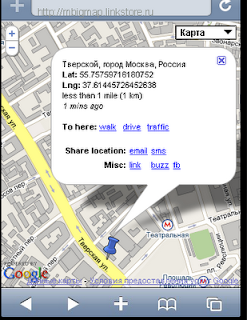
You will see when it was saved as well as the links for getting routes to this location.
P.S. you can do absolutely the same from your desktop browser
P.P.S. Note again - the map itself does not keep links back to your facebook account. This map knows nothing about you. So this map actually does not hurt your privacy. Map itself just says: hey, there is a saved marker. Nothing more. And this map is again nothing more than just an ordinary link in your Facebook stream. There are no your ID's within the map.
It is actually a main idea behind Geo Messages project – how to share location without revealing your ID.
1. Go from your mobile (iPhone, Android) browser to Mobile map

It is HTML5 web mashup. You can also scan this QR code
or type a short URL: http://bit.ly/7zu3iY
Red marker shows your current position. You can move this marker to some new place, of course. Now hit a marker:

See that fb link? Hit it and share link to this map with your Facebook social graph.
What your friends will see as soon as they open that link

The red marker is his/her own location, the blue one – is what was saved. Hit the blue marker:
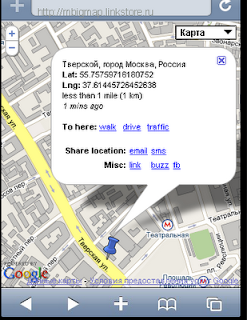
You will see when it was saved as well as the links for getting routes to this location.
P.S. you can do absolutely the same from your desktop browser
P.P.S. Note again - the map itself does not keep links back to your facebook account. This map knows nothing about you. So this map actually does not hurt your privacy. Map itself just says: hey, there is a saved marker. Nothing more. And this map is again nothing more than just an ordinary link in your Facebook stream. There are no your ID's within the map.
It is actually a main idea behind Geo Messages project – how to share location without revealing your ID.
Tuesday, June 08, 2010
ForumSquare
City – forums. Tips from Foursquare mashed up with cloud forums (from Disqus):
http://linkstore.ru/tips
Open any info window for the tip and hit icon near the venue name. You will get a discussion forum associated with this venue. Share the link (see icon on the top of the screen) and discuss this place.
http://linkstore.ru/tips
Open any info window for the tip and hit icon near the venue name. You will get a discussion forum associated with this venue. Share the link (see icon on the top of the screen) and discuss this place.
Monday, June 07, 2010
Useful tools
A short colllection:
1. Twitter stream in your PowerPoint. A nice suite from SAP.
2. Credit cards validation in JSP (and/or Coldfusion). Lets you check the following cards (formats): VISA, MasterCard, American Express, Diners Club, enRoute, Discover and JCB.
3. Billing filter. Lets you log resources used by the visitors of your web application
1. Twitter stream in your PowerPoint. A nice suite from SAP.
2. Credit cards validation in JSP (and/or Coldfusion). Lets you check the following cards (formats): VISA, MasterCard, American Express, Diners Club, enRoute, Discover and JCB.
3. Billing filter. Lets you log resources used by the visitors of your web application
Labels:
links
Sunday, June 06, 2010
LBS in business
21 Unique Location Examples from Foursquare, Gowalla, Whrrl, and MyTown - see it here
/via Geo Message
/via Geo Message
Labels:
links
New format in Google Maps?

check out this link: Munich
on the API level we've used a standard G_NORMAL_MAP type. But for Munich it looks like 3D view. Is it something new in Google Maps?
P.S. found (in Google :-) this info
Labels:
Google
Saturday, June 05, 2010
Social Media Analysis with Hadoop
"In this tutorial we will discuss the use of Hadoop for processing large-scale social data sets. We will first cover the map/reduce paradigm in general and subsequently discuss the particulars of Hadoop's implementation. We will then present several use cases for Hadoop in analyzing example data sets, examining the design and implementation of various algorithms with an emphasis on social network analysis. Accompanying data sets and code will be made available." - see Large-Scale Social Media Analysis with Hadoop
Friday, June 04, 2010
About HTML5
A useful collection of resources:
Building iPhone Apps with HTML, CSS, and JavaScript - free book from O'Reilly
Building Android Apps with HTML, CSS, and JavaScript - free book from O'Reilly
HTML5 tests for mobile
/via Geo Messages - innovative HTML5 mobile web mashups.
Building iPhone Apps with HTML, CSS, and JavaScript - free book from O'Reilly
Building Android Apps with HTML, CSS, and JavaScript - free book from O'Reilly
HTML5 tests for mobile
/via Geo Messages - innovative HTML5 mobile web mashups.
Thursday, June 03, 2010
Foursquare tips
Our mashup Foursquare tips has been updated. This mashup lets you see tips from Foursquare on Google Map. What is new:
- direct access to Foursquare user pages right from tips (just click on the photo)
- search for venues (Google, Twitter). You can look for more information about venue in Google and Twitter right from the tip
Also you can directly set (latitude, longitude) pair for the area you are interested in. Parameters for the URL are:
lat - latitude
lng - longitude
For example, London in Foursquare
- direct access to Foursquare user pages right from tips (just click on the photo)
- search for venues (Google, Twitter). You can look for more information about venue in Google and Twitter right from the tip
Also you can directly set (latitude, longitude) pair for the area you are interested in. Parameters for the URL are:
lat - latitude
lng - longitude
For example, London in Foursquare
Wednesday, June 02, 2010
Geo talks
Our mashup Geo Talk has been updated. It lets you create forums (discussions) linked to the particular place on the map.
Just mark a place, type a question (suggestion, information etc.) – in other words create an initiation for the discussion and get unique link for the map with embedded forum. After that you can share this link with your partners/colleges, print in your blog / twitter etc. – it depends on your own decision only – who you want to see among readers. And after that you can just follow to the discussion.
No registration required.
Just mark a place, type a question (suggestion, information etc.) – in other words create an initiation for the discussion and get unique link for the map with embedded forum. After that you can share this link with your partners/colleges, print in your blog / twitter etc. – it depends on your own decision only – who you want to see among readers. And after that you can just follow to the discussion.
No registration required.
Technically, it is Google Maps + cloud forums from Disqus.
You can discuss some geo points, POI’s (points of interests – shops, bars etc.) or, for example, create a private forum devoted so some meeting in the selected place.
Just for example – forum for Golden Apple bar in Moscow
Initially mashup ( http://geotalk.linkstore.ru ) is trying to detect your location (as per W3C spec). If you know that forums should be created in some particular area just set additional parameters for the above-mentioned URL:
lat - latitude
lng – longitude
zml – initial zoom level
E.g. create forums in London
Tuesday, June 01, 2010
CSS3 on practice
A practical usage of CSS3 - Multi columns text taglib
Subscribe to:
Comments (Atom)